You are intending to have your own blog or website for a long time, looking for clues on the internet on how to make a move, but you have no idea how to start it rightly. Well, it is easy to build a wonderful WordPress website that will catch the eyes of millions of viewers. But for this, you need to follow the step-by-step instructions for creating your beautiful blog/website.
1# Domain and Hosting: The very first thing you need to do is to go to GoDaddy, choose one domain name from those available on the portal, and register it. You don’t require setting up a WordPress page firstly, the platform that you’ll be using, since GoDaddy does it all for you. You can register a domain at a very reasonable price yearly, as discounts are offered to you.
Sign-in to: GoDaddy
Select your domain name, and continue the process of buying your domain online.
Now you have to click on the GoDaddy Web-hosting website.
You can buy your hosting plan for a year for your site. Various hosting plans are accessible; you can choose the best one at a cheaper rate.

It is necessary to buy a domain name as well as a hosting plan from GoDaddy so that you can do a free install of WordPress easily through GoDaddy only. You can ask a number of questions on “live chat” at GoDaddy for free where their customer care will show you the right direction and make your set-up extremely easy.
2# Theme: An attractive theme provides you with the perfect look and appearance that would appeal to your audiences. It would also give the feel that you want for your blog, thus letting you design it exactly the way you want it to look. There are various free WordPress themes available in the market, including Future Lite, Banadana, Cell, Match Lite, Gravinda, Ample, Bizlight, Ascent, Onetone, Awaken, Transcend, ColorMag, Virtue, Zerif Lite, Accelerate, ButterBelly, and many more. You can select the best theme for your WordPress for free, or else you can even buy a theme that is less expensive.
3# Modify your blog: After you’ve your domain, hosting, WordPress, and theme, you give more time to adjust the theme properly for acquiring a better look. Craft your theme in a brilliant way such that viewers will appreciate your theme the moment they go through your site. You should also set up a free Feedburner account so that viewers can subscribe to your website through RSS subscriptions and email. You can also create a free Google Analytics account for tracking your stats. Both Feedburner and Google Analytics are very simple to sign up for the viewers! You can even add Hello Bar and Follow Us to your site.
4# Plugins: You should use Facebook, Twitter, Google+, Pinterest share-button plugins on your site so that you can share your published posts via these social media networks. You can even use Google Analytics for WordPress. It takes hardly a few seconds for installing on your website. This will also help you in a great way where your viewers too can share your posts on their social media networks.
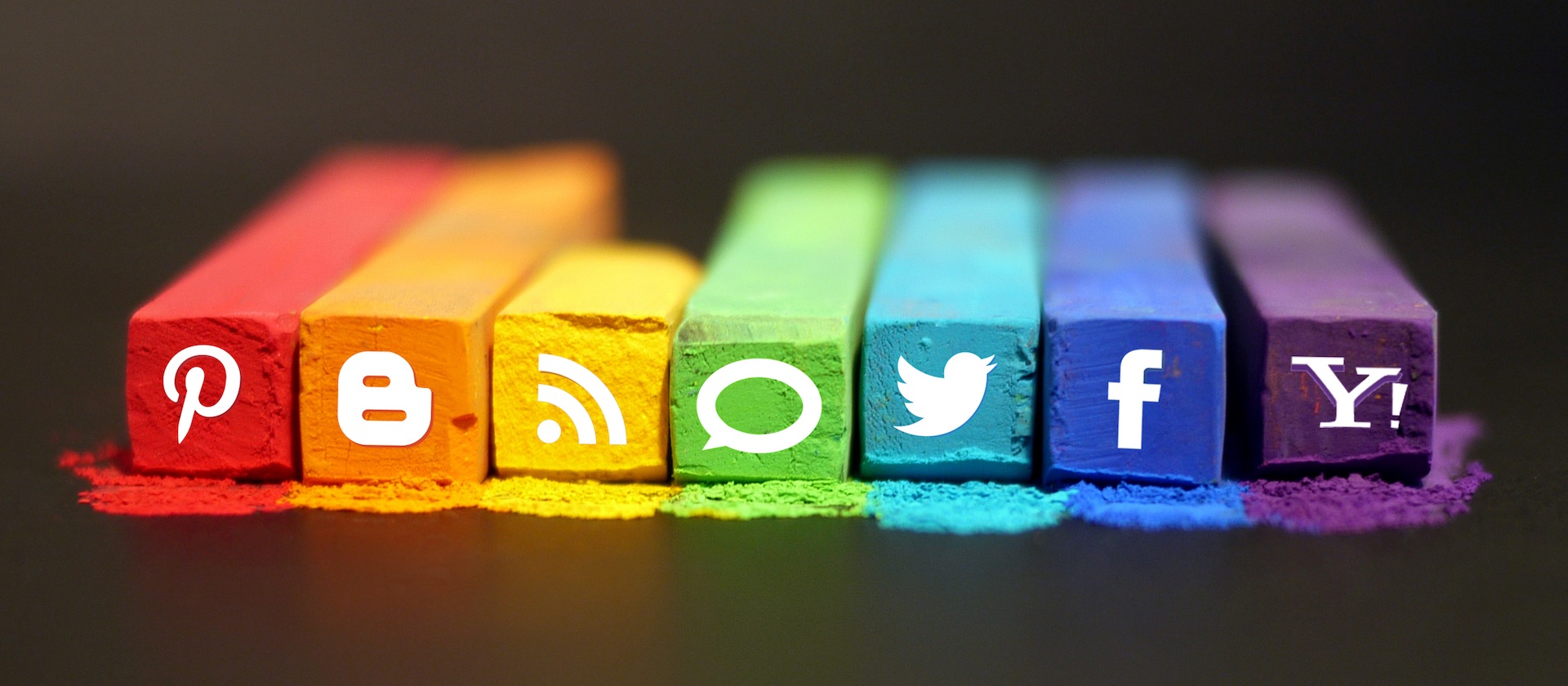
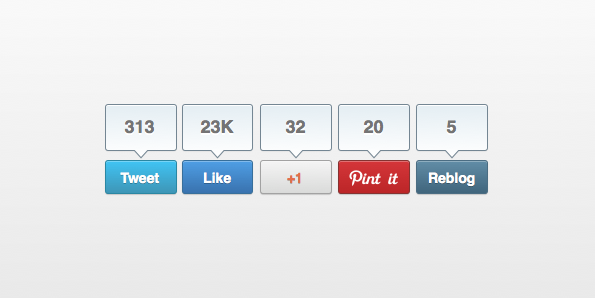
5# Write very compelling content: Now you should write and upload creative content on WordPress for your web pages: About Us Page, Home Page, Our Products/Services, Contact Page, Archives Page, Event Page, etc. Then you can design an ideal logo for your site that you can place at the left corner of the webpage. You can then begin writing new trendy blog posts, and publish them on site frequently or once a week.

Hence, by now you might have gained the knowledge of crafting your own WordPress website. If by chance, you can’t do it yourself, then you can take the help of an experienced web developer to set up your site effortlessly, and earn extra money by posting content regularly.
Sanghamitra Roychoudhary
Latest posts by Sanghamitra Roychoudhary (see all)
- DevSecOps: Integrating Security into your CI/CD Pipelines - May 24, 2024
- 8 Top Challenges of Cyber Security in the Digital Age - April 27, 2024
- 7 Best Practices for an Effective DevSecOps Implementation - April 26, 2024

