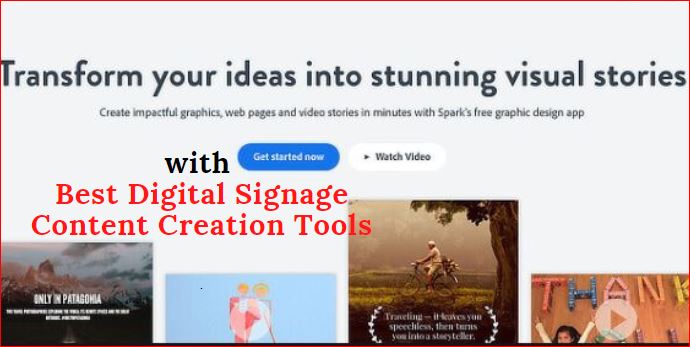Digital signage content can help you get your message out, but it only has an impact on your business and team if it’s relevant and compelling. Luckily, turning your content strategy into memorable visuals that get noticed doesn’t have to cost a lot or take hours of time.
Want to know the secret to create great content, even if you don’t have a graphic designer on staff? Use the right tools. That’s why our list of 14 digital signage content creation tools is a must-have for anyone managing screen content.
Types of Signage Content
You probably already have some of these content tools but have never thought of using them for screen content. Others are free and low-cost applications that take the headache out of creating original content like videos, graphics, web pages, analytics, and social media. And others help you repurpose the content you use elsewhere to share it in a screen-friendly format.
- Static & Dynamic Brand Content: Whether you start from scratch, use templates included with your software, or prefer online image and video editing tools, it’s easy to create a sign that captures your message. Static content like graphics and videos do not change after they are uploaded to your displays. Dynamic content automatically changes based on factors like time, weather, and location.
- Curated & Aggregated Content: Creating new content exclusively for a TV screen doesn’t have to be time-consuming. And yet, communicators know that curating existing content leads to a higher return on investment. The latest digital signage integrations make it easy to display content from social media feeds, websites, and more.
- Interactive & User-Generated Content: Screen content should capture the attention of your audience. So why not involve them in the content creation process? Interactive content changes based on user input to deliver highly relevant messaging. User-generated content is created and submitted by your audience.
Image Creation & Editing Tools
Turn any idea into an attractive sign with tools that can tweak images, add text, and more.
1. Canva: Canva is an intuitive web-based tool that you can use to design for all of your marketing needs. Part of the reason it’s so popular is that anyone can use it. Use our Canva Tutorial to get started with ads, flyers, and social media posts. Depending on the size and orientation of your TV screens, you can set the aspect ratios to fit 1920×1080 for landscape and 1080×1920 for a portrait.

2. VSCO for iPhone and Android: VSCO is a powerful mobile app you can use to easily edit photos for professional quality images. The filters in VSCO are much more natural than other editing apps which makes them perfect for digital signage content creation and give you more control over the manipulation of your photos. Export your edited photo from VSCO to upload it to your digital signage platform.
3. Adobe Photoshop: Whether you take your own photos, hire a professional, or use stock images, you’ll want to make sure they look right for your brand. Photoshop is an advanced tool that will let you do everything from remove objects in a photo, to change out the background color of an image. If you don’t already have this program and you want to invest in it, you can purchase the Adobe Creative Cloud Photography plan for $9.99 a month. With Photoshop, you can export your work in any number of signage-friendly formats.

4. Pixlr: Pixlr is a free web-based platform that offers similar features to Photoshop. You can download the mobile app to directly edit the photos you take for your digital signage.
5. Place It: Showing potential customers what it will look like when they use your product helps them envision its use and is an effective psychological marketing tactic. Place It, a stock image platform that allows you to easily drop your business images into devices like iPads, iPhones, and Mac screens in stock images, lets you do just that. Export your images and use them in your digital signage.
Video Creation & Editing Tools
Video is a powerful format for digital signage, but creating it doesn’t have to be complicated. These tools will let you edit and export videos for upload to your digital signage platform.
6. iMovie/Windows Movie Maker: Whether you have a Mac or a PC, your computer likely came equipped with a video editing tool that you can use to make simple videos. Add text, logos, and even retouch the color on your footage with these tools.
7. WeVideo: WeVideo is a cloud-based software that lets you collaborate with your team on video projects. You can shoot, upload, and edit videos from anywhere and your entire team can access the files during all stages of your project.

8. Magisto: If video editing seems like too much work, think about using a tool like Magisto. All you have to do is upload your footage. Magisto’s software then runs a visual analysis to detect facial expressions, speech, and camera motion. After automatically sourcing all of the engaging points in your footage, Magisto asks you to choose an editing style and automatically brings your brand story to life.
9. Biteable: If you don’t know where to start, Biteable puts a variety of video templates organized by use case at your fingertips. From colors to text, there are tons of customization options that are easy to navigate in a step-by-step builder. Plus, Biteable includes a library of stock footage and music so you don’t have to leave the app to find the right elements for your video.
10. Veed: Veed is the easiest way to create stunning videos, add subtitles, and even screen recording. Create videos with a single click. Transcribe audio and more. Veed includes great features to be applied in your videos to add creativity.

Live & Dynamic Content Feeds
Signage apps offer powerful integrations that make almost any digital signage idea a possibility.
10. Social Media Aggregators: Social media is free word-of-mouth marketing for your brand. Better yet, it’s content that always stays up to date. Use a social media aggregator like Tint or Enplug’s Social Media Collage App to show the latest social media posts on displays in your offices or stores.
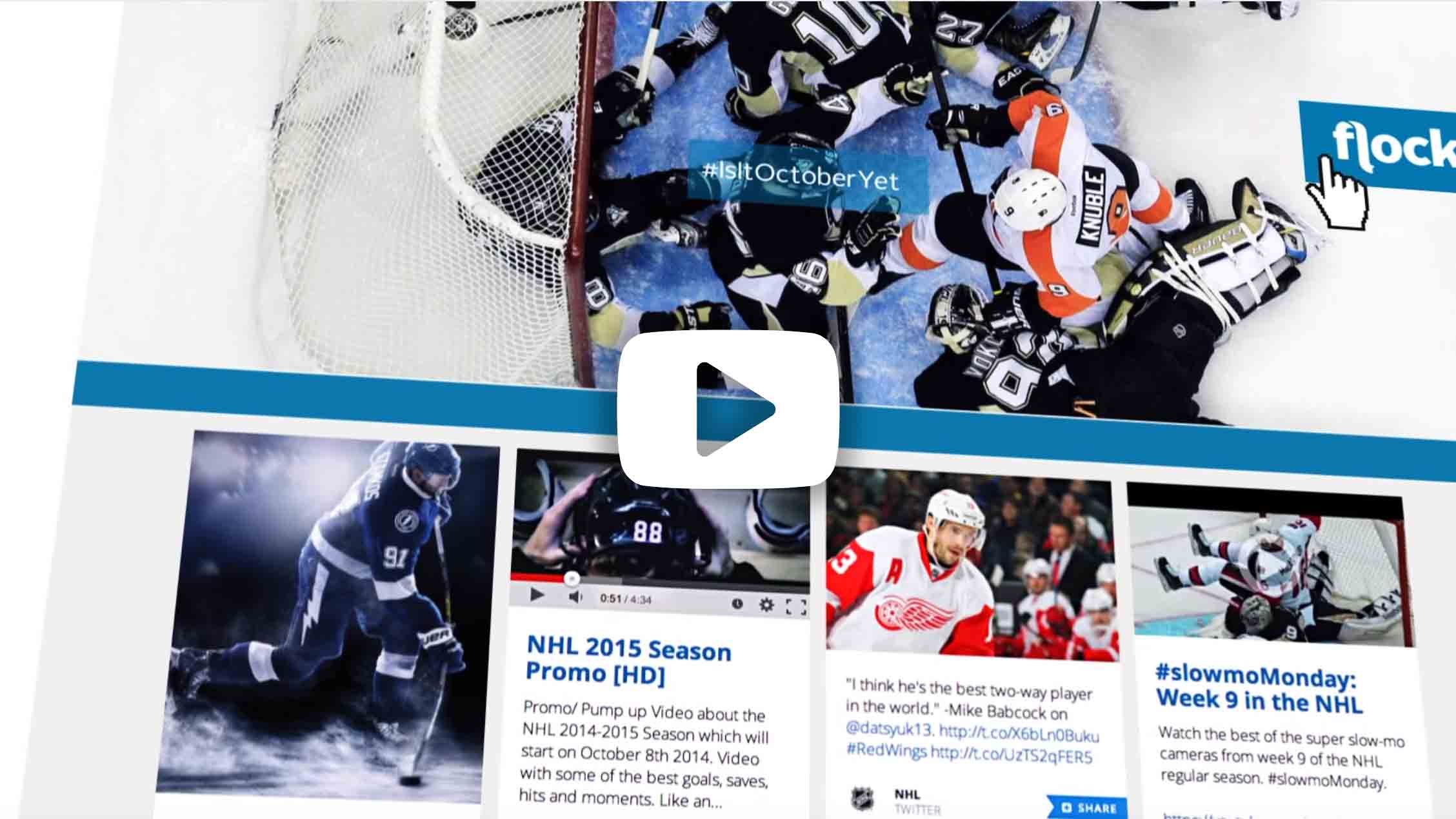
11. Web pages: Many digital signage solutions can display web pages in fullscreen. Think bigger than just displaying your homepage: You can use web pages as an exciting alternative to static digital signage graphics. Display a website to pull in real-time waitlists, polls, spreadsheets, and dashboards.
12. Live Streaming: If your digital signage platform includes a live-streaming functionality, you can show live video on your displays. This is a great way to broadcast important events, share announcements, or show feeds from conferences or sermons.
13. Analytics & Dashboards: As more companies become data-driven, digital signage is powerful tool HR directors and business managers can use to increase productivity and motivation. Use a native app or web URL to display content like key performance metrics, Google Analytics and Salesforce data to keep your team informed and focused on goals.
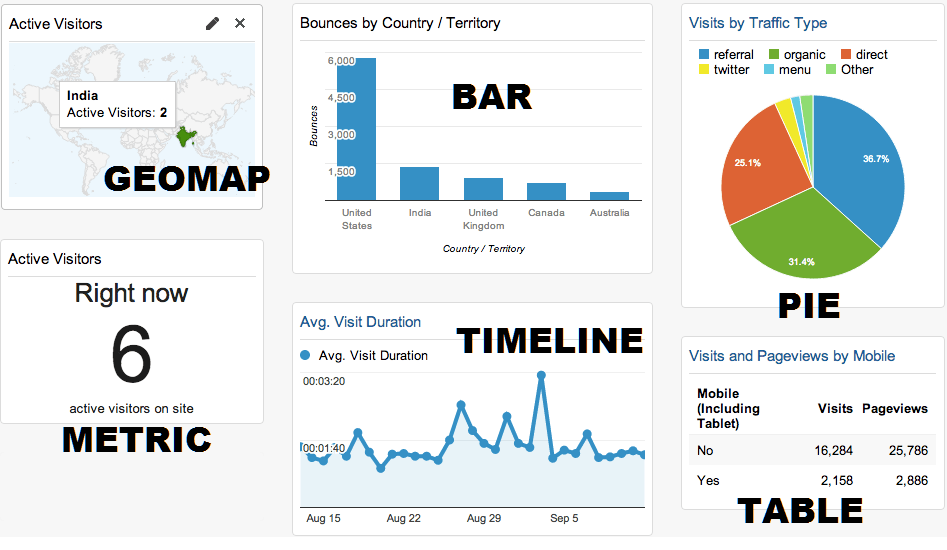
14. News Feeds: Keep your customers engaged and your employees informed on breaking news. Source relevant industry blogs like Wired, The Wall Street Journal, or ESPN and stream their RSS feeds to your displays. Use an RSS-to-HTML tool to show the latest news as a web page and stream it to your screens, or use Enplug’s built-in News App.
Conclusion: Make your content creation ideas reality!
As you outline your content strategy, get inspired by the many options you have to entertain shoppers, set the environment for your office, inform your guests, and drive sales. Consider the digital signage content creation tools we’ve included above to get started creating both static and dynamic options for your digital signage solution.
[Guest Blog]
“This article was originally published at Enplug.com“.
Sanghamitra Roychoudhary
Latest posts by Sanghamitra Roychoudhary (see all)
- Top Impacts of IoT on Businesses - July 21, 2023
- Impact of Cryptocurrency on the Indian Economy - June 20, 2023
- Best CI/CD Practices for a Productive DevOps Journey - June 7, 2023